Everything You Need to Know for CPPs

**1. Introduction to Custom Product Pages (CPP)**
Imagine a version of your App Store product page, but with a twist – each page is crafted to spotlight a specific feature or content. That's exactly what Custom Product Pages (CPPs) are all about. Rolled out by Apple in early 2021, these pages have quickly become a game-changer in the world of App Store Optimization (ASO).
The heart of CPPs lies in their ability to seamlessly connect the dots between where your users come from – maybe an ad or another marketing channel – and your product page on the App Store. This smooth transition, where your design and messaging are in perfect sync, not only delights users but also can significantly boost your conversion rates.
What’s more, CPPs offer unparalleled flexibility for marketers. You can customize these pages for different audience segments or for various marketing campaigns, each with its own unique URL. This means you can guide users to a page that resonates best with them. This level of personalization has made CPPs a critical tool in the ASO arsenal, paving the way for more targeted and successful app marketing strategies on the App Store.
**2. Setting Up a CPP: A Quick Guide**
Getting started with a Custom Product Page (CPP) is straightforward in App Store Connect. Just navigate to the Custom Product Pages section under the Features tab in the left sidebar. Click on the 'Create a custom product page' button to begin.
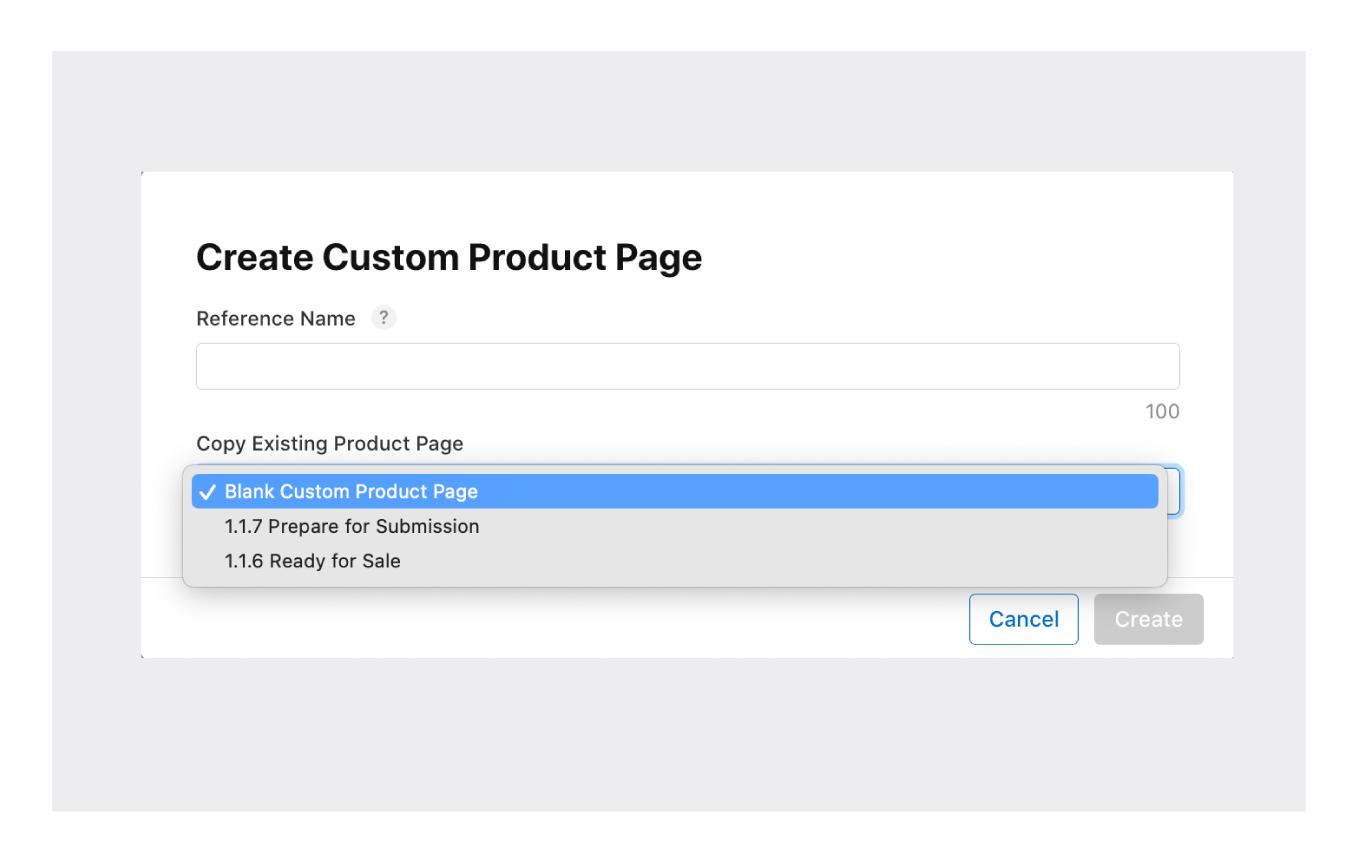
Here are your options:
Start From Scratch: Upload new screenshots, an app preview video, and promotional text that align with your marketing objectives.
Use the Last Live Version: Copy the store listing from the latest version of your app. This option is great for minor tweaks, like updating one screenshot or the app preview video.
Edit a 'Prepare for Submission' Version: Utilize the store listing from a version of your app that’s currently being prepared for submission.
Once you've uploaded your assets, simply click the 'Add for Review' button. The review process for CPPs is typically quicker than for app updates, usually taking between 1 to 3 hours.
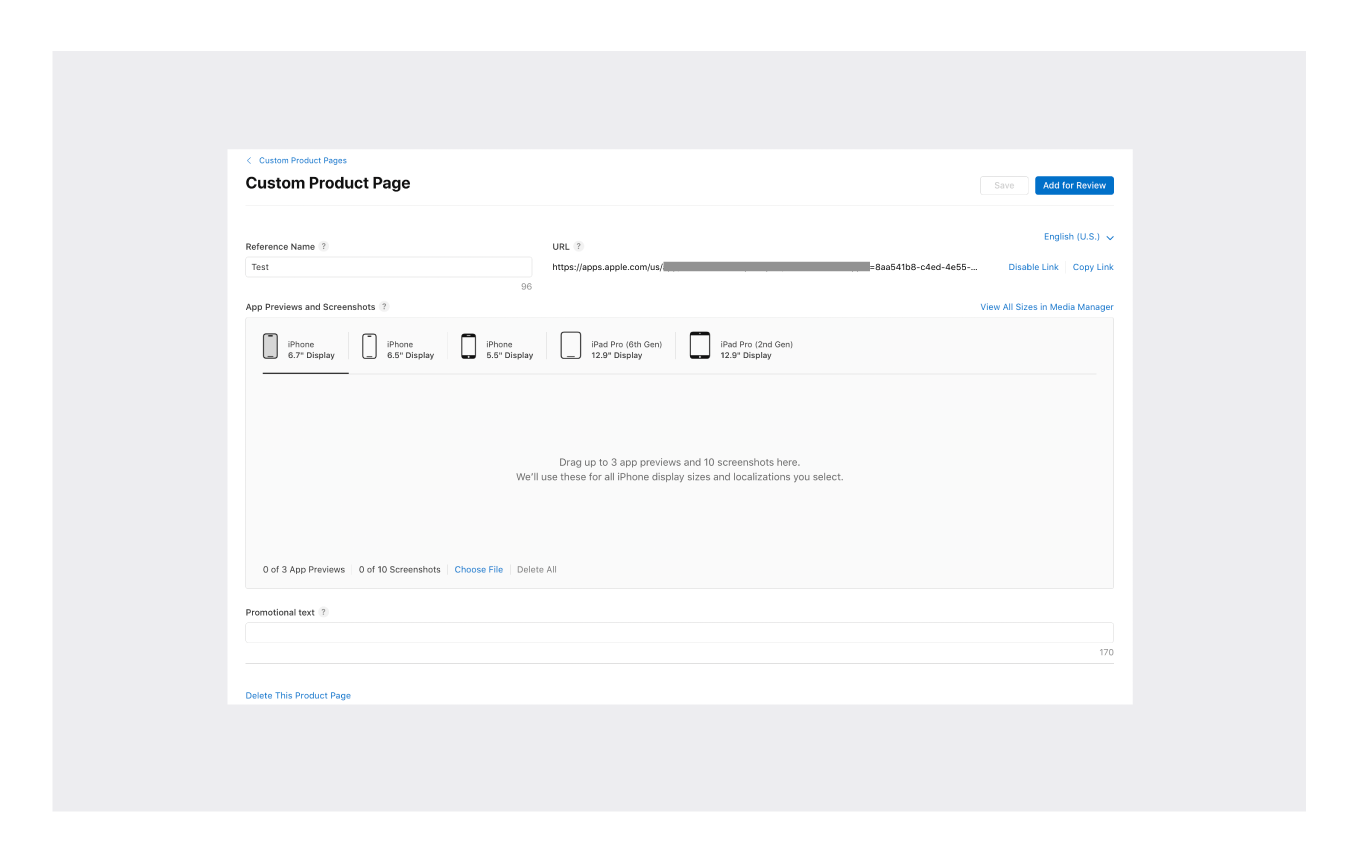
Upon approval, your CPP, along with its unique URL, will be available in the Custom Product Pages section in the App Store Connect.
This URL is versatile – embed it in email campaigns, on your website, in offline materials like QR codes, and more.
For ads on Meta, select your app in the Destination section and enter the CPP ID under the Custom Product Page field. For Apple Search Ads, go to the ad creation section at the ad group level. Here, you can choose from your approved and live CPPs under 'Select a Creative Source'.
**3. Measuring the Success of Your CPPs**
Understanding the impact of your Custom Product Pages (CPPs) is crucial, and Apple provides a wealth of KPIs and metrics to help you do just that. These metrics are accessible through the App Store Connect, under the Acquisition tab in the Analytics section.
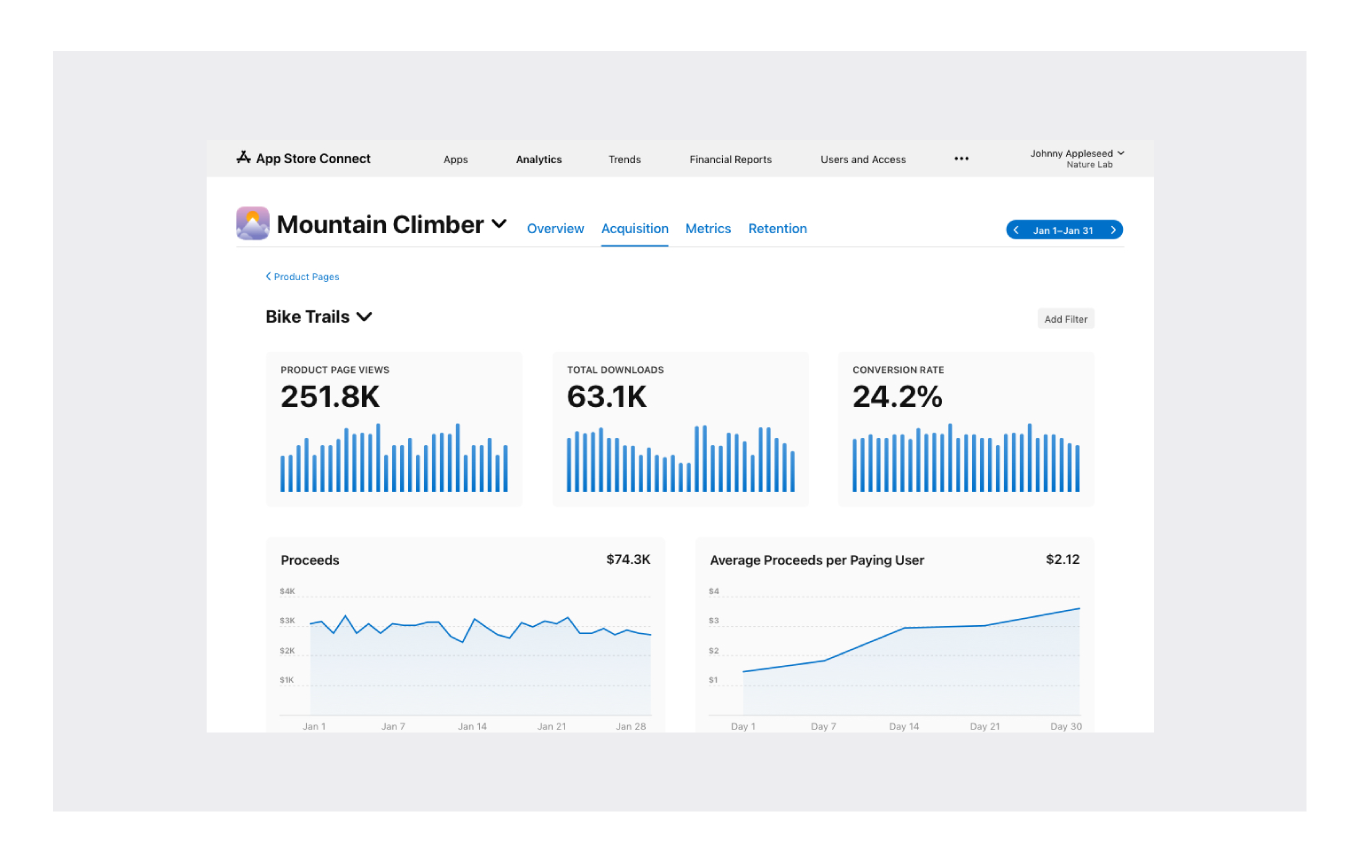
For each CPP, you can delve into a variety of metrics, including:
- Product Page Views and Unique Device Views
- Impressions and Unique Device Impressions
- Total Downloads, including First-time and Redownloads
- Updates
- Conversion Rate
- Financial Metrics: Proceeds, Sales, and In-app Purchases
- User Engagement Metrics: Paying Users, Average Proceeds per Paying User, and Average Retention (for opt-in users)
- App Usage Metrics: Installations, Sessions, Active Devices, Active Users in the Last 30 Days, and Deletions
- Moreover, if your CPPs are being used across multiple channels or in different countries, you have the ability to view these metrics broken down by territory and source. This level of detail is invaluable for understanding how different audiences interact with your app and for optimizing your CPP strategies accordingly.
**4. Exploring CPP Use Cases: Versatility in Action**
Custom Product Pages (CPPs) offer a myriad of applications, each serving a unique purpose in your marketing strategy. Here are some impactful ways to leverage CPPs:
- Tailored Audience Engagement: Customize visuals and messaging to resonate with specific audience segments.
- Effective Retargeting: Showcase new or improved features in CPPs to re-engage past users.
- Feature and Content Highlighting: Focus on specific aspects of your app that appeal to your target market.
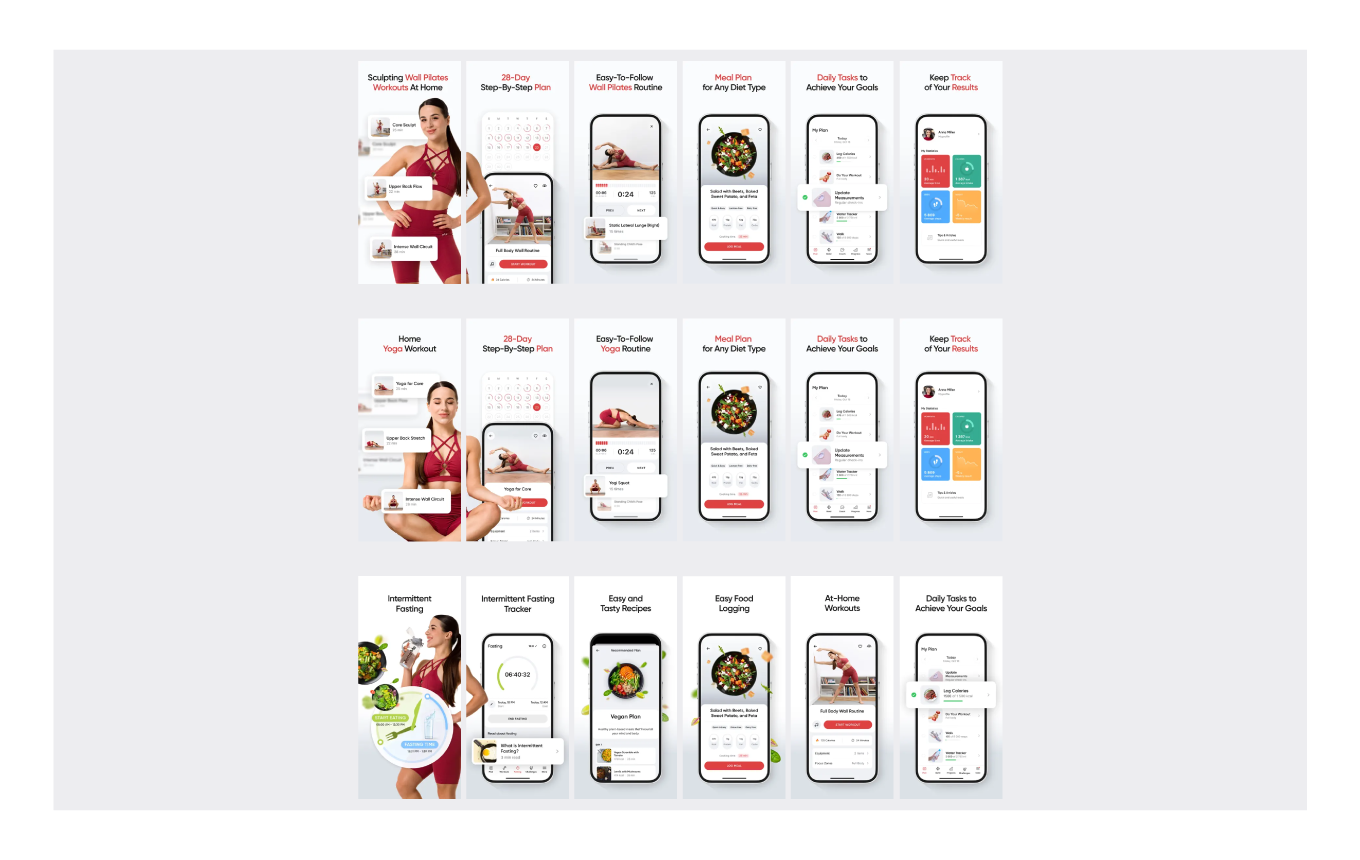
“BetterMe’s default product page and two CPPs screenshots that focus and highlight different content within the app.”
- Competitive Targeting: Create CPPs specifically designed to appeal to users considering competitor apps.
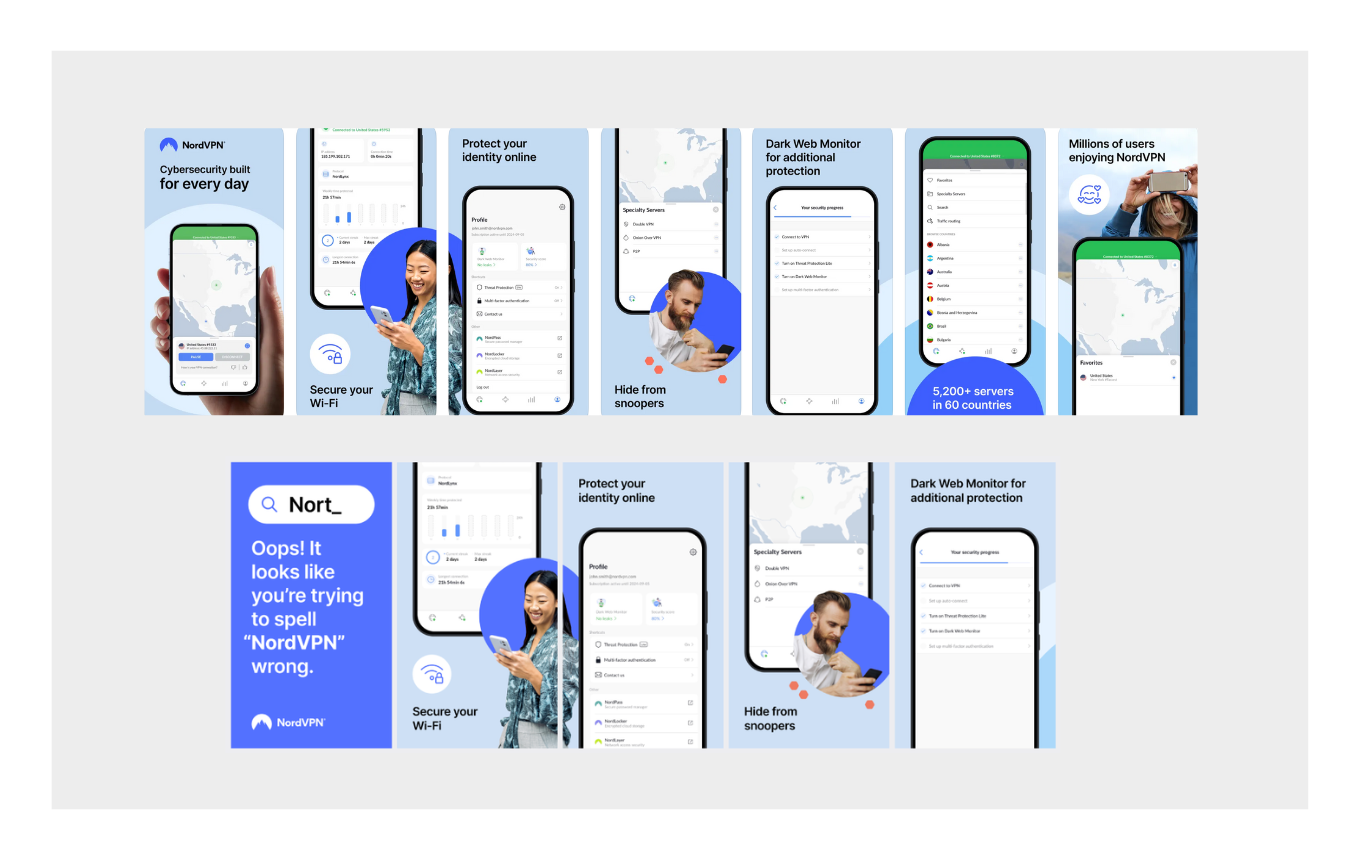
“NordVPN’s default product page and CPP screenshots that target ‘norton’ related keywords in Apple Search Ads.”
- Offline Integration: Use QR codes in offline marketing campaigns that link to CPPs, bridging the gap between physical and digital.
- Seasonal and Event-Driven Campaigns: Utilize CPPs to feature seasonal content, events, or updates, capturing the timely interest of users.
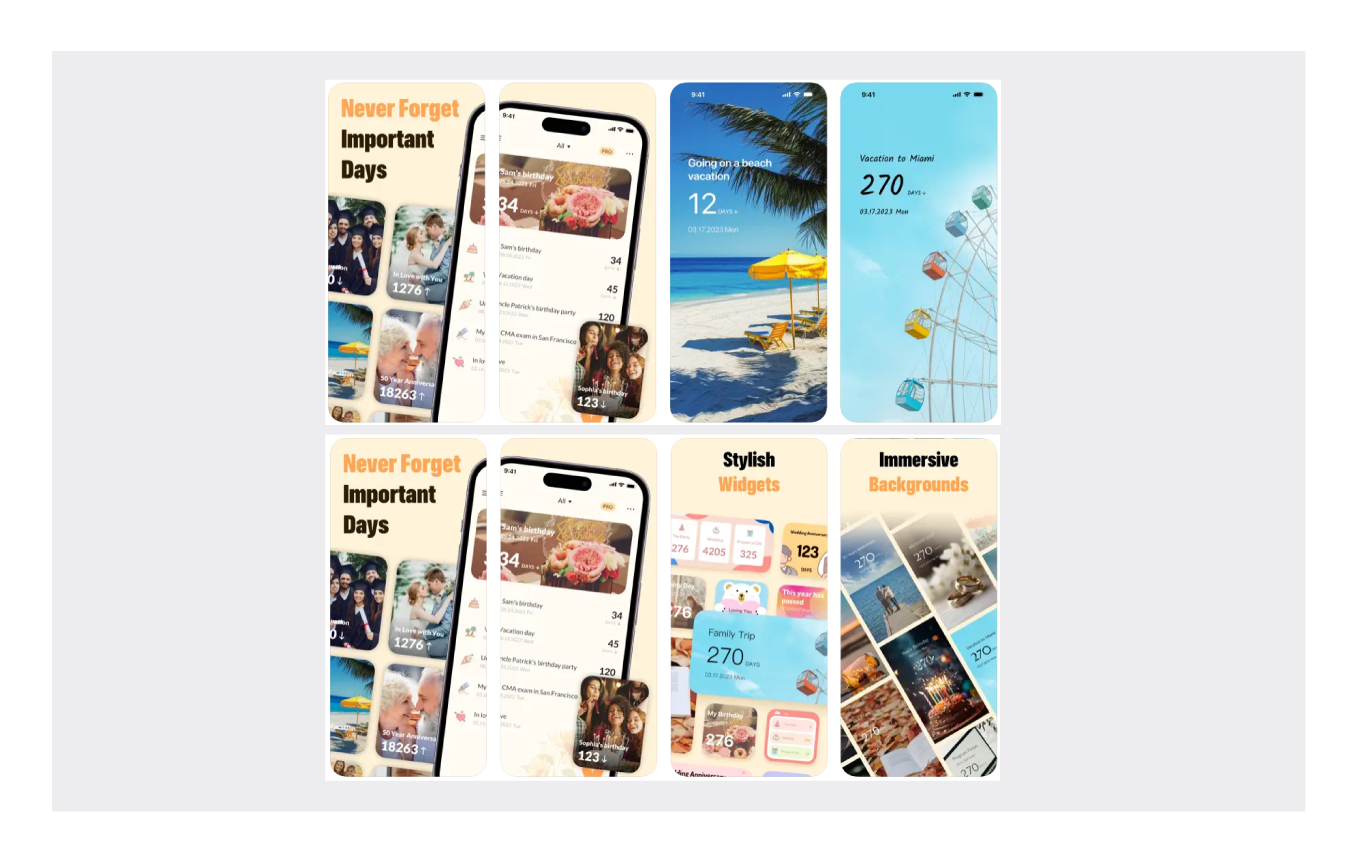
“Default product page of Count Down 365 app and its CPP screenshots that target users who count down for holiday.”
- Targeted Promotions: Offer special discounts or promotions tailored to the audience or platform, clearly communicated through CPPs.
- Web-to-App Transitions: Facilitate a smooth journey from web campaigns to your app with a CPP that aligns with the web-based messaging.
Each of these use cases showcases the flexibility and effectiveness of CPPs in enhancing user engagement, driving conversions, and ultimately contributing to the success of your app in the competitive App Store landscape.
**5. Designing an Optimal ASA Campaign Structure with CPPs**
Creating an effective campaign structure for Apple Search Ads (ASA) is critical, and the introduction of CPPs adds a new dimension to this. A well-established approach is to use a semantic campaign structure, which has been a best practice for years. This structure typically includes three primary types of campaigns: brand, generic, and competitor.
With CPPs, you can refine this strategy further at the ad group level. For apps with a clear-cut set of features, grouping generic or non-branded keywords into ad groups based on their semantic or user intent differences remains effective. However, for apps offering a wide range of features, a more granular approach is advised – creating multiple generic campaigns, each with several ad groups, to manage and leverage CPPs more effectively.
To illustrate, let’s take a simple utility app as an example. Suppose your app enables users to scan documents and send faxes. You could set up the following ad groups within a competitor campaign:
- Direct Competitors (offering both document scanning and fax sending)
- Document Scanning Competitors
- Fax Sending Competitors
For a generic campaign, ad groups might include:
- Scan PDF
- Scan Receipts
- Scan x, y, z (write the document type)
- Fax
Now, consider an app with more complex features, like Strava. Strava caters to a variety of sports activities – riding, hiking, running, skiing, etc. – each requiring distinct keywords. Here, each feature should have its own campaign with ad groups tailored to specific aspects:
For example, a generic campaign for the Ride feature might have:
- City Ride
- Mountain Ride
- Speedometer Ride
- Ride Routes
If the budget allows, feature-specific competitor campaigns could be created. Or, similarly, a competitor campaign for Strava could include ad groups like:
- Ride-Focused Competitors
- Run-Focused Competitors
- Hike-Focused Competitors
- Multi-Feature Competitors
By structuring your competitor campaign this way, you can devise CPP strategies that are specific to your competitors. Alternatively, you can use the CPPs created for your generic campaigns. For example, instead of presenting Strava’s default product page to keywords focused on hiking competitors, showcasing a CPP designed for the Hike generic campaign in the 'Hike-Focused Competitors' ad group could lead to more effective conversions from impressions to installs in Apple Search Ads.
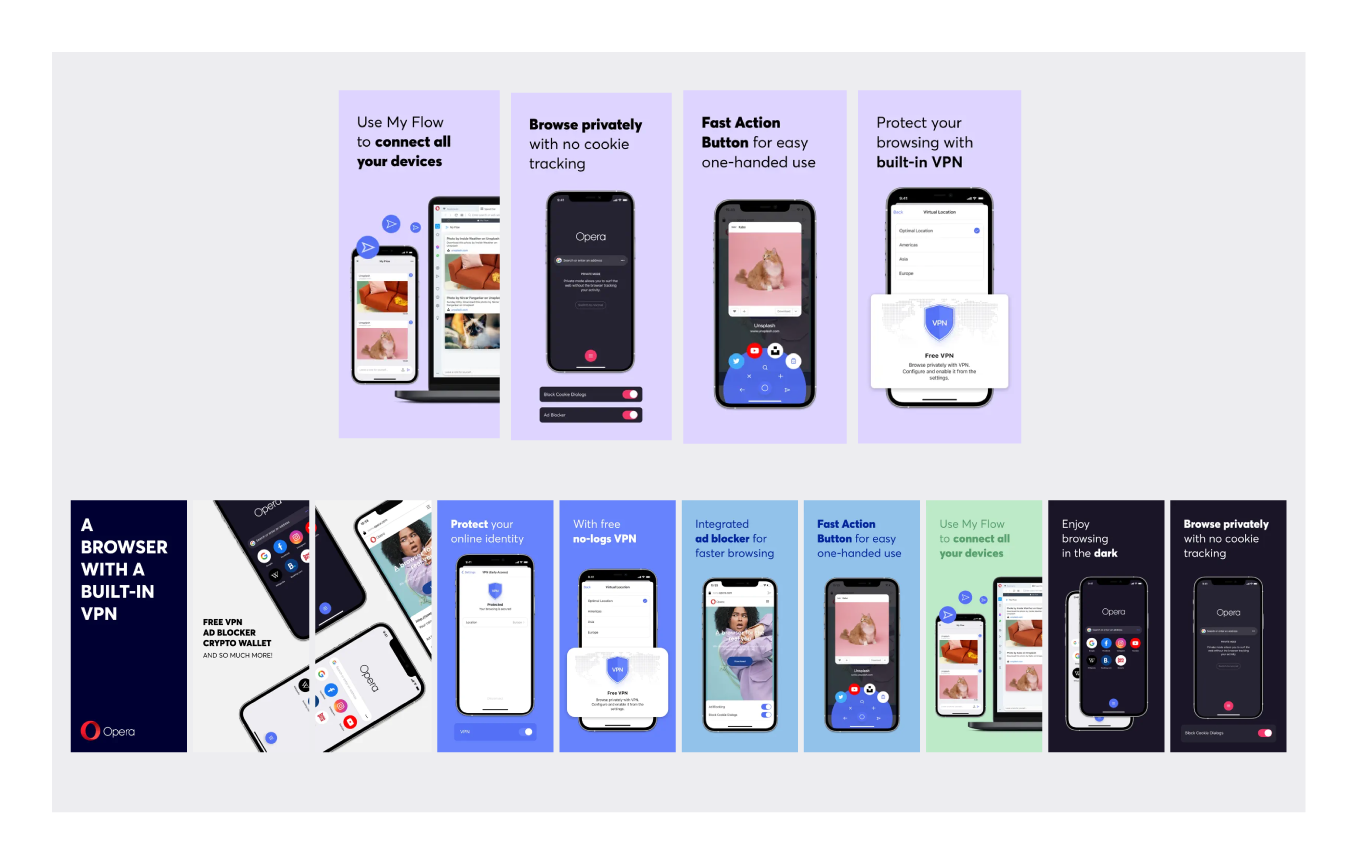
"Screenshots of Opera’s default product page and VPN & Proxy, highlighted by CPP, target strong competitors in the VPN & Proxy market."
**6. Focusing on CPPs: The Art of Specialization**
When it comes to Custom Product Pages (CPPs), the key is to strike a balance between being a specialist and a generalist. CPPs offer a unique opportunity to delve into the details of a specific feature or value proposition of your app. The main objective here is to thoroughly showcase the feature or aspect you wish to emphasize. This involves customizing various elements like UI screens, captions, and even the background in the screenshot designs used in your CPP.
A common pitfall in CPP creation is to highlight the key feature only in the first screenshot while reverting to generic content for the rest. To make the most of CPPs, it’s advisable to maintain focus on the chosen feature across all elements. Even if you have limited UI screens or content for the feature, it’s better to tailor each part of the CPP to reinforce the message introduced in the first screenshot.
This approach underscores the importance of specialization in CPPs. Instead of broadly covering multiple aspects, honing in on one particular feature at a time can create a more compelling and cohesive narrative for your app. This strategy not only enhances user engagement but also ensures a more targeted and effective communication of your app’s unique offerings.