Apple Search Ads: Maximizing Your App's Visibility on the App Store
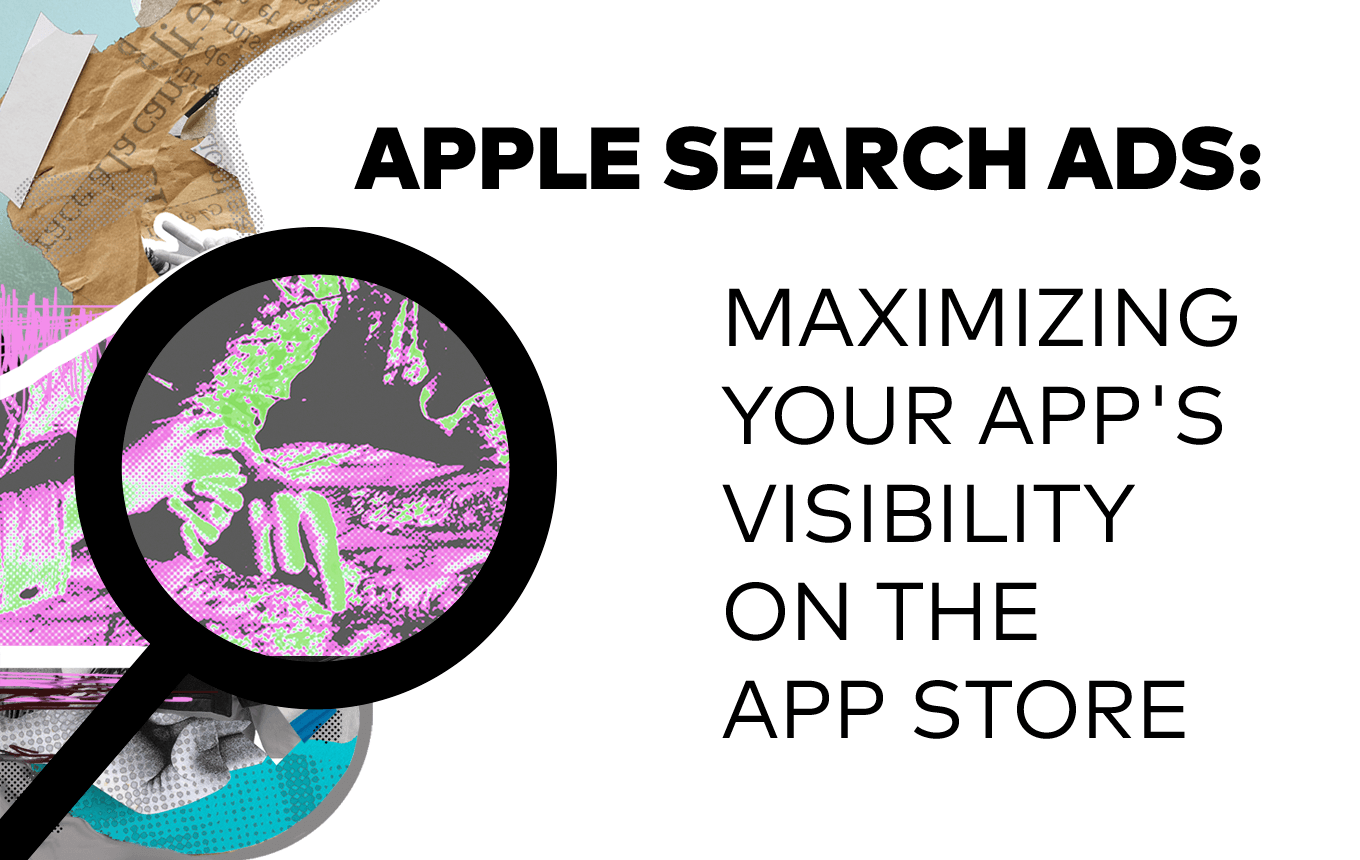
Today, we're jumping into the world of Apple Search Ads to help you understand the ad placements and how you can maximize your app’s visibility on the App Store.
If you're running a small or medium-sized app, having a [well-crafted app marketing strategy isn't just a nice-to-have. It's a must. And let's face it, you're not swimming in cash, so every penny counts.
But that doesn't mean paid marketing is off the table. Nope, not at all. You should definitely stick your toes in the water and see what ripples you can make. But again you should know your goals inside out and how to reach them.
Apple Search Ads Ad Placements
[Apple Search Ads Advanced opens the door to four distinct spots where your ad can shine on the App Store:
- Today tab
- Search tab ads
- Search result ads
- Product page ads
Remember, these placements are the strategic stages to show your app at different points during a user's App Store journey.
Today Tab
This placement puts your ad on the front page of the App Store, right where users start their browsing.
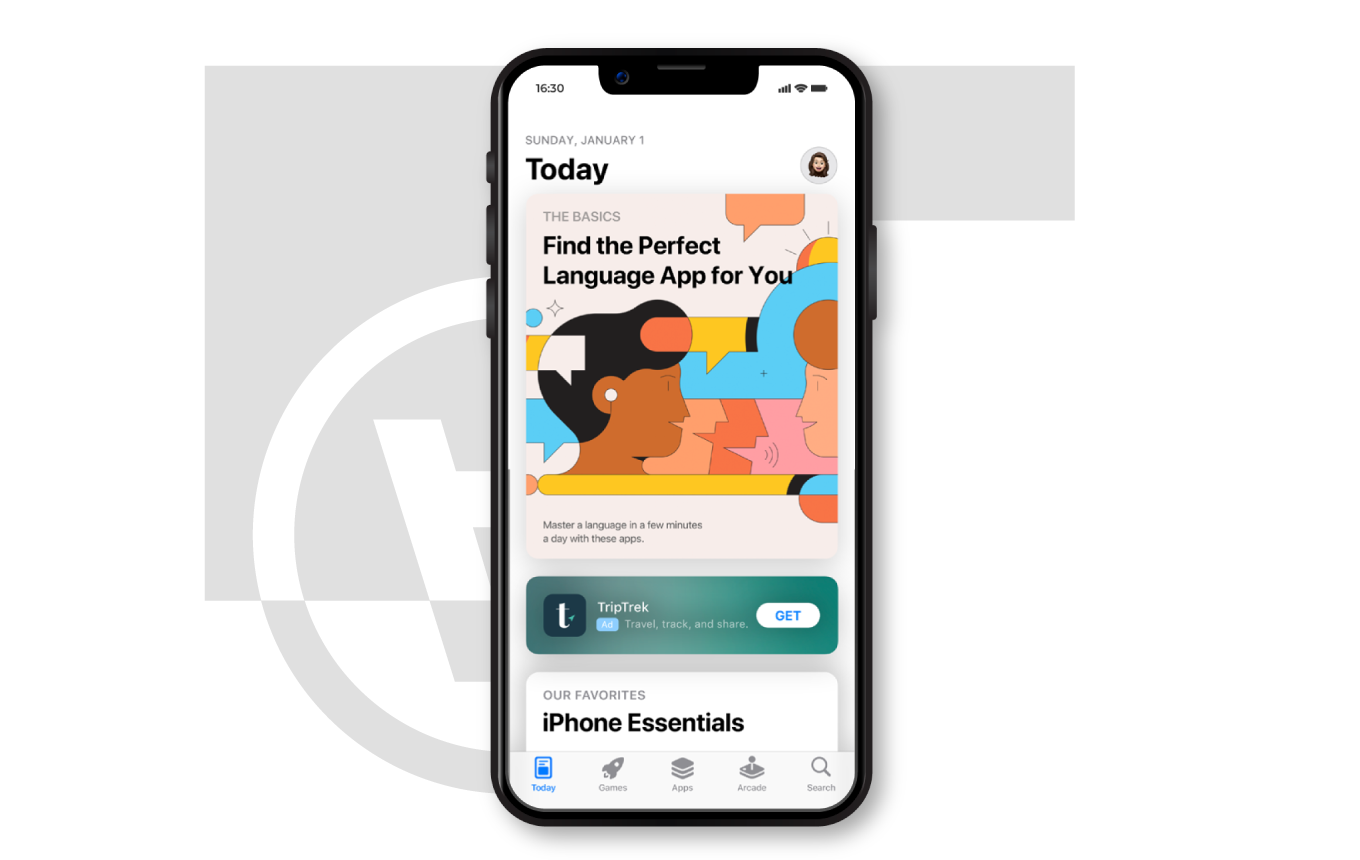
At this point, users aren't all hyped up to hit the download button. Users may not have high intent for immediate downloads but you can still grasp this opportunity to increase brand recognition rather than pursuing instant downloads.
Here are the key points:
- The ad features your app's name, icon, and subtitle.
- Tapping the ad directs users to a custom product page that you set up in App Store Connect as the destination.
- It's important that your app's name, icon, and subtitle are approved for advertising before your ad goes live. So plan accordingly.
- Note that this ad type isn't available on the App Store in mainland China.
Search Tab
This placement appears at the top of the suggested apps list on the Search tab. It's a great way to catch users' attention before they even start searching for something specific.
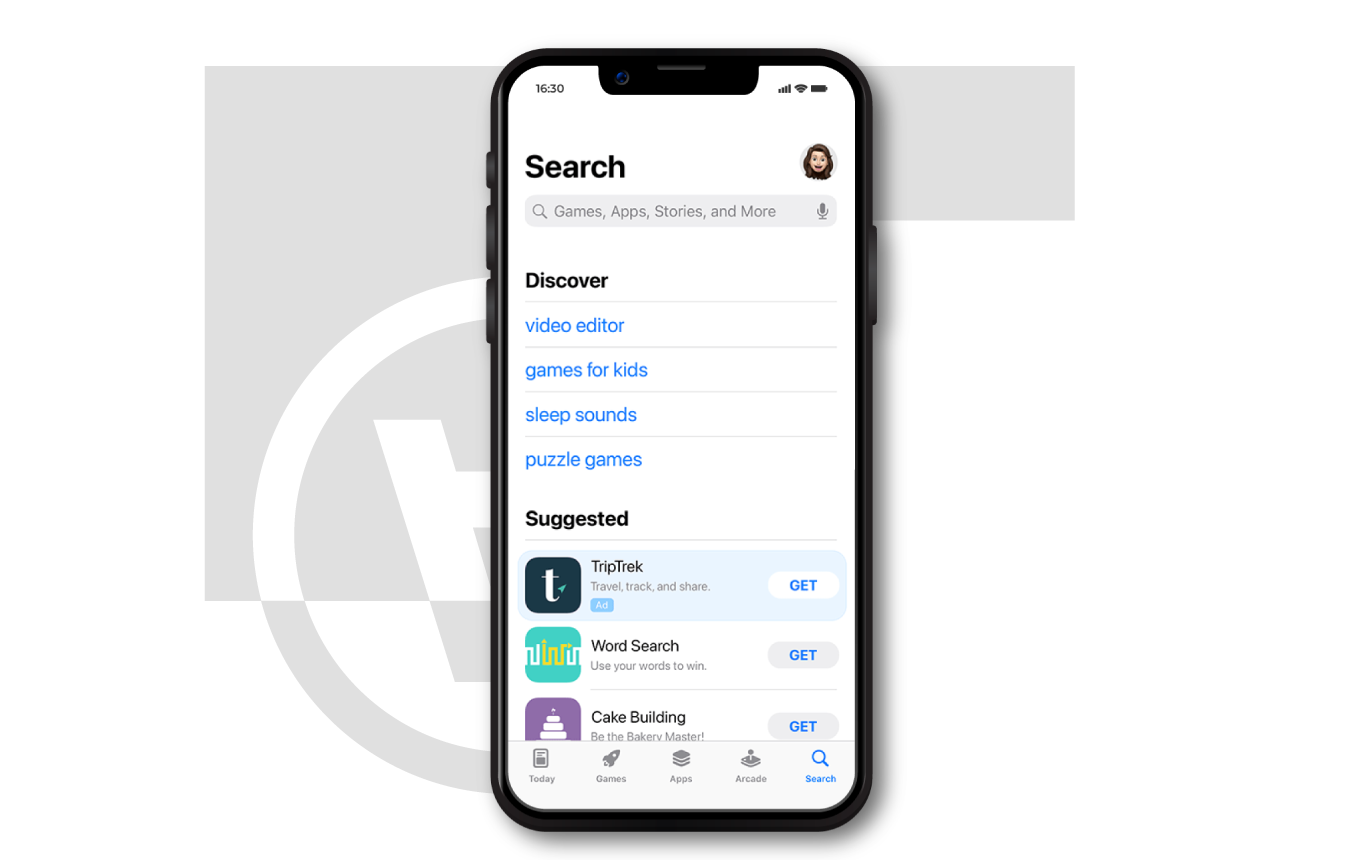
This ad placement has a little higher intent than the Today tab. Users are on the brink of a search mission, so they're all ears. You can seize this opportunity to drive downloads and increase brand awareness.
Search Results
Here, your ad appears at the top of relevant search results when users search for something specific. You can choose your own keywords or use suggested ones to make sure your ad matches what users are searching for.
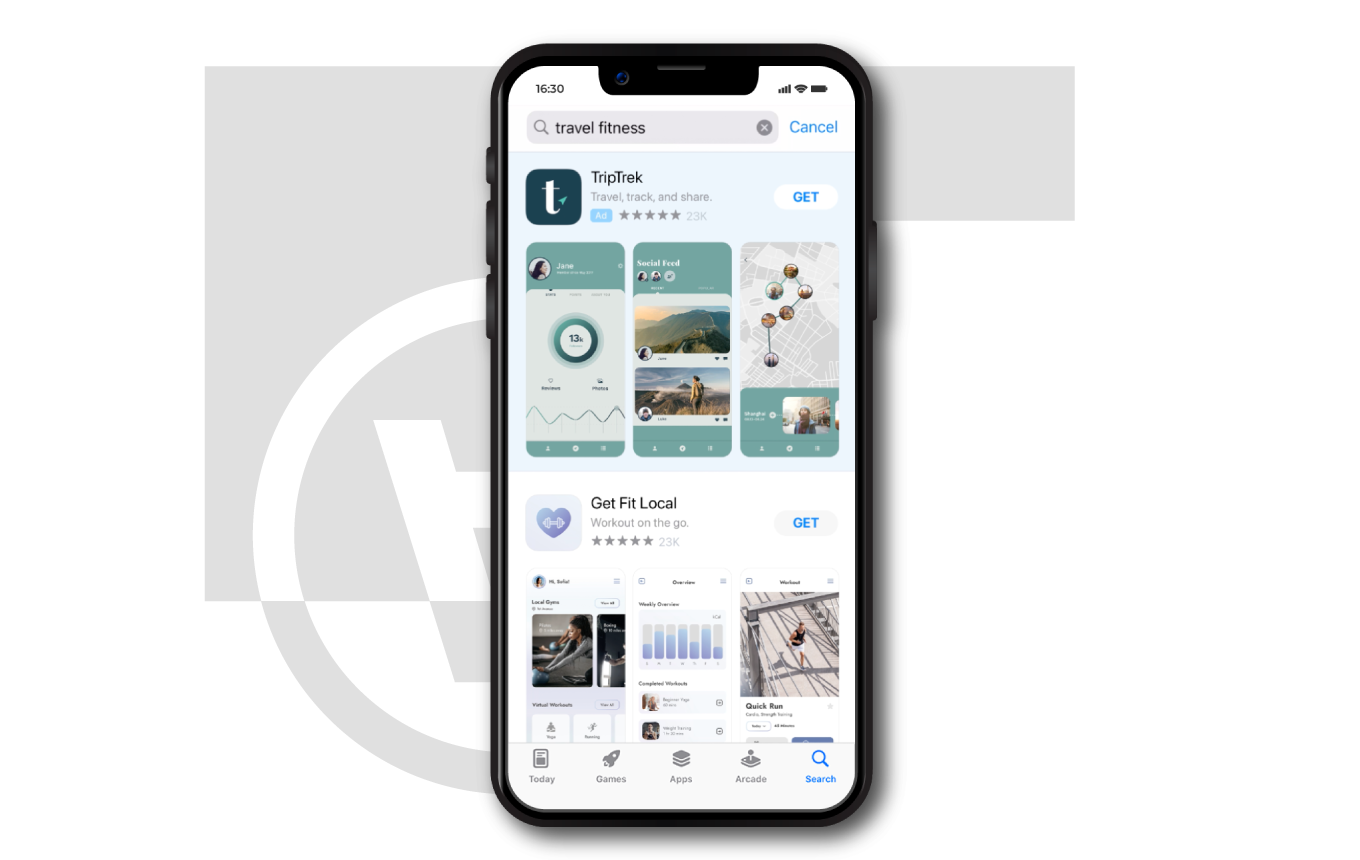
So, you've got your strategy in place. The budget's sorted for your Apple Search Ads campaigns, and you're running ads on specific keywords. If you win those auctions, your ad scores that primo spot in search results.
And when it comes to intent, this is the cream of the crop.
You can run search results ads to steal users from competitors, protect your brand's keywords, or expand your visibility in generic keyword searches.
Here are the possible scenarios:
- The user wants to download an app. That’s why they went to the search bar.
- The user searched for a keyword. It might be your or your competitors’ brand keyword, or a generic one.
- If it’s your brand keyword, you might want to use Apple Search Ads to make sure nobody else steals the spotlight for your brand keywords.
- If it’s a competitor's brand keyword, you might want to leverage your competitor’s app marketing efforts. You can meet users who are searching for an app just like yours and try to convert them.
- If it’s a generic keyword, it means the user's hunting for an app but hasn't settled on a specific brand. This might be your chance to be that specific brand. The search might be something like this: “chess, puzzle, dating, or the like”.
Remember!
- Being relevant to those keywords matters big time, just as much as how much you're willing to bid. So, skip the irrelevant keywords with sky-high search volumes.
- Search results ads aren't just about the instant impact. They're also your ticket to higher organic rankings.
- Your ad gets that top spot in search results for certain keywords and pulls in downloads. Your organic ranking for these keywords will get a boost, thanks to the increased download volume. It's a two-for-one win you don't want to miss.
Product Pages While Browsing:
These ads pop up when users are browsing different apps on the App Store. They appear at the top of the "You Might Also Like" list once users have scrolled to the bottom of a product page.
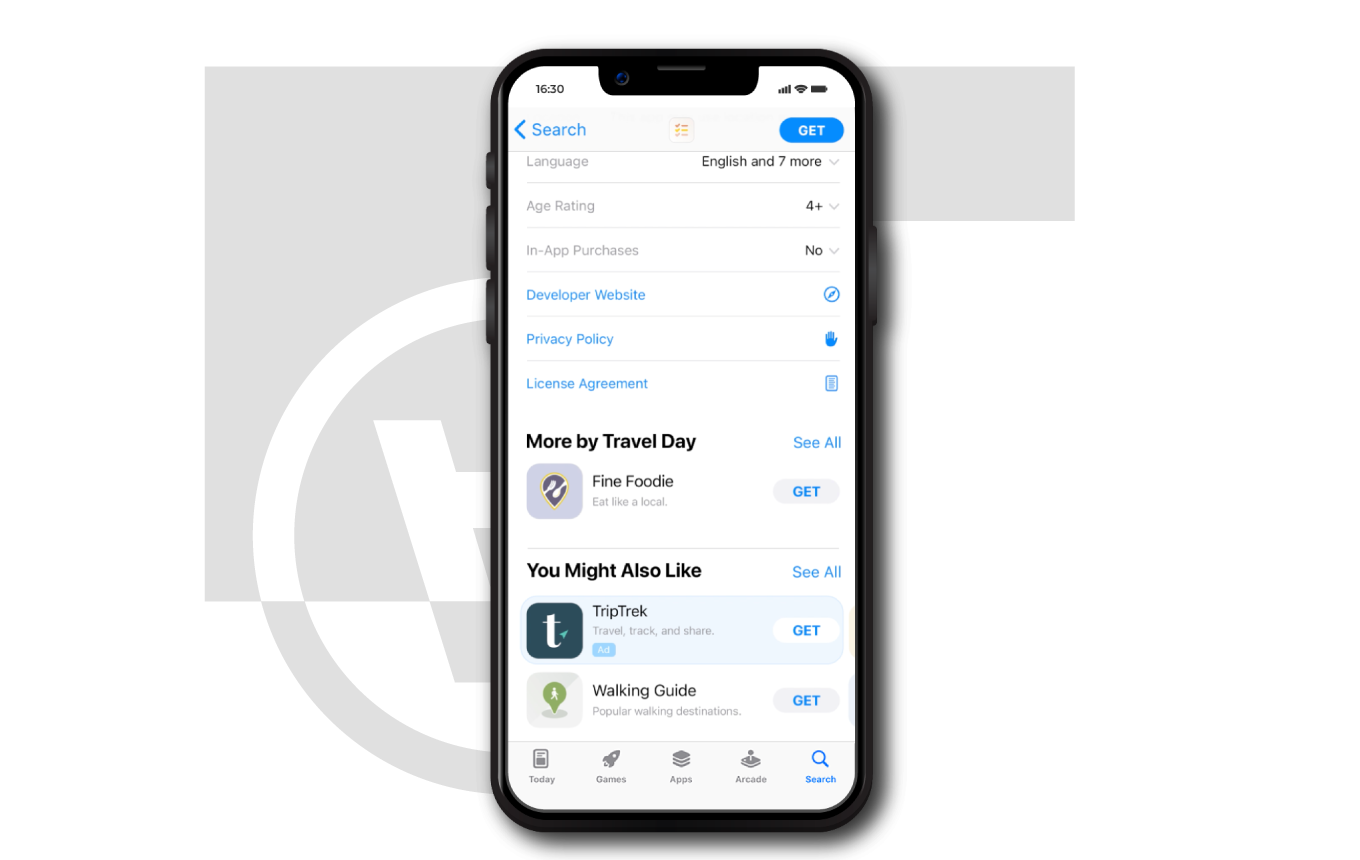
So, why this Apple Search Ads ad placement?
To leverage the following scenario:
- The user hunts for an app to download, searching for a generic or a competitor brand keyword.
- Clicks on a different app than yours, goes through their product pages, and well... doesn't quite hit it off.
- Then, right at the top of the “You Might Also Like" section, your app pops up.
- If your app icon, title, and subtitle are optimized enough, you can make these users tap on your app. Now, those very users who were indecisive or initially scouting for a different app, they've entered your app's product page. And, they're one step closer to hitting that download button of yours.
Your ad can run across app categories, or you can refine the categories where it runs. Just a heads-up. You can't slide your product page ads under specific competitors' product pages.
Keep this in mind while implementing this ad placement into [your strategy roadmap. And, similar to the other placements, these ads are not available on the App Store in mainland China.
Key Aspects of a multi-placement strategy for Apple Search Ads
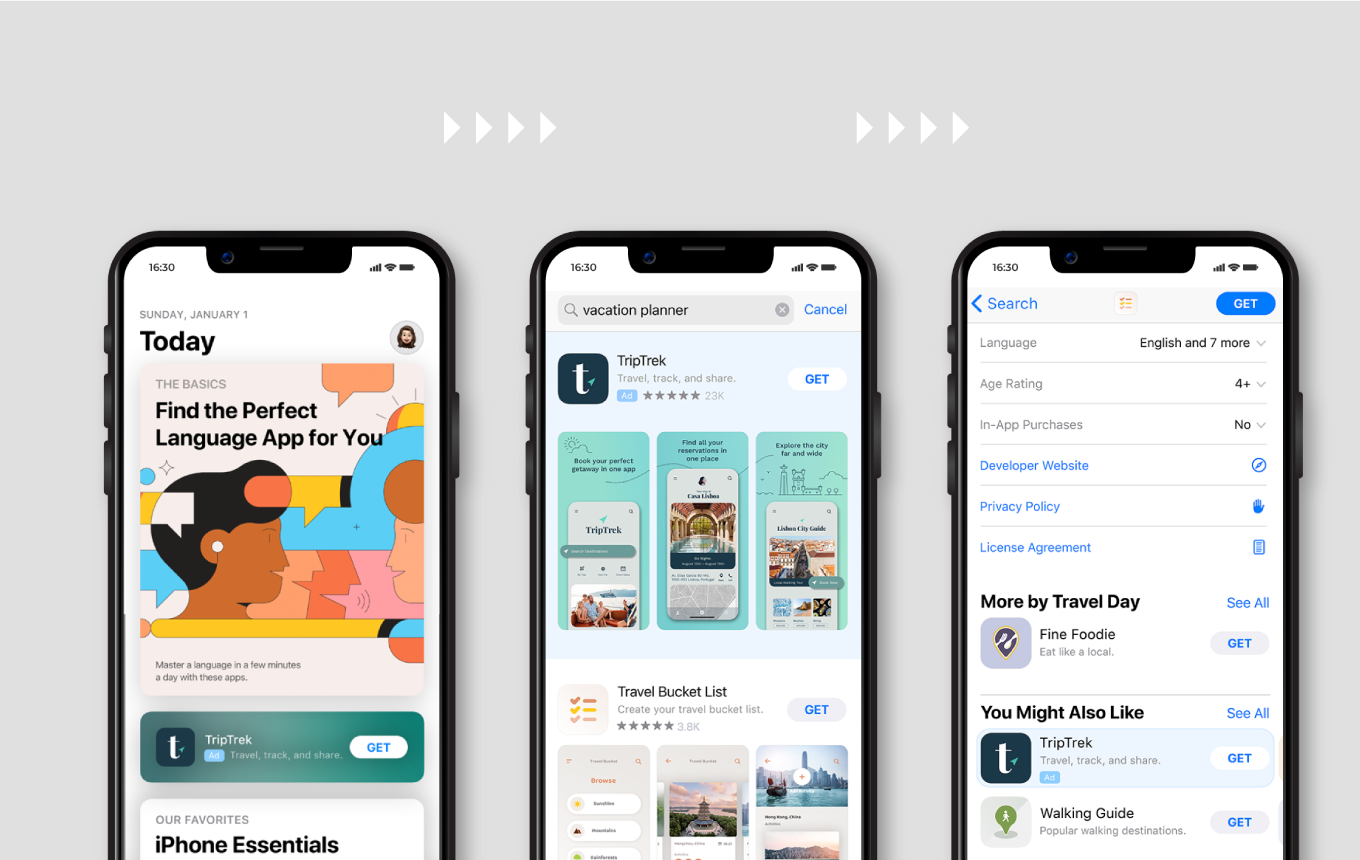
By crafting a multi-placement ad strategy that capitalizes on each placement's unique strengths, you can maximize your app’s visibility on the App Store.
Remember, consistency, creativity, and data-driven decision-making are the cornerstones of Apple Search Ads.
- Keep an eye on industry trends, updates, and changes to optimize your strategy.
- Distribute your budget across placements based on your app growth objectives.
- Tailor ad creatives to each placement's strengths and audience intent but ensure consistency across ad creatives and messaging across all placements.
- Experiment with various visuals, ad copies, and calls to action to identify what resonates best.
- Target a mix of high-volume, low-competition keywords that are relevant to your app along with competitor keywords.
- Continuously monitor performance and adjust bids, keywords, and creative elements as needed. And be prepared to pivot your strategy based on performance insights.
It might be looking overwhelming. We know.
The potential for resource wastage is real, especially without a solid plan in place. Apple Search Ads demands a strategic and sustainable approach – it's definitely not a set-and-forget platform.
[Book a call with us now.
We'll sketch out a clear roadmap and don’t worry. No copy-paste solutions. We tailor strategies to fit your app like a glove.
Let’s talk about how we can create a sustainable framework for your app.