Navigating Keyword Prioritization in App Store Metadata Elements
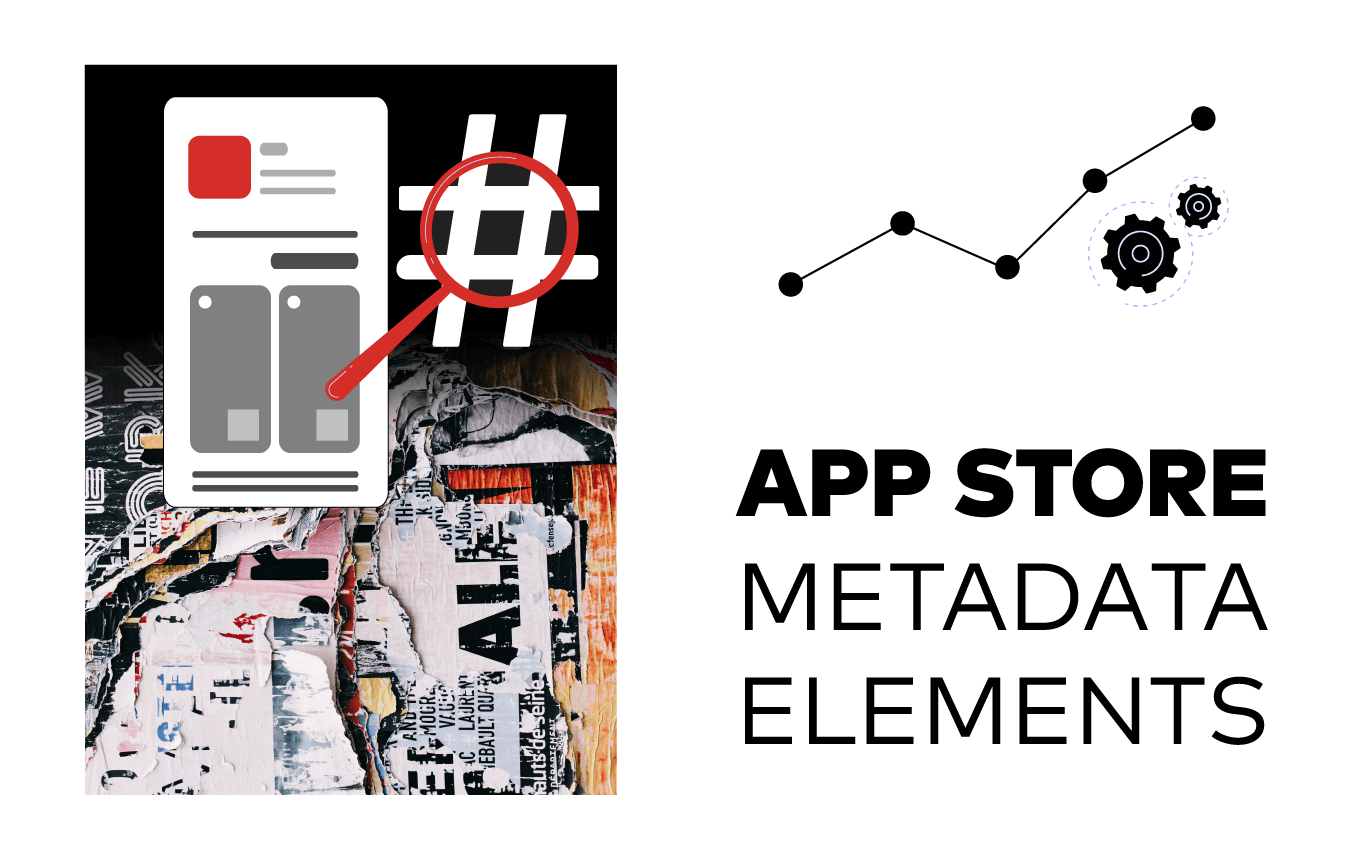
The App Store’s “Metadata Elements” encompass the title, subtitle, and keyword field, each of which can be tailored for different locales. Although only the title and subtitle are visible to users, the keyword field is indexed by search algorithms, making it equally important. Let’s explore each of these components in detail.
**Metadata Elements: A Unified Approach:**
Understanding the synergy between different App Store metadata elements is crucial, as they work collectively in keyword optimization. Keywords from the title, subtitle, and keyword field can be indexed together, creating a cohesive impact on search results.
If you use “step” in your title and your subtitle includes “tracker,” even if these two keywords are not used in the same metadata element, they can still be indexed together. The same applies to the keyword field.
Another example: if your title includes “calorie,” your subtitle has “daily,” and your keyword field has “counter,” your app could be indexed for both “daily calorie counter” and “calorie counter.”
**Title Optimization:**
The title, limited to 30 characters, holds the greatest weight in App Store metadata. Here are strategies for effective optimization:
- Use the most relevant and high-volume keywords in the title.
- Use character space wisely. If possible, use the following tricks to save space:
- Target root words
- Avoid non-crucial punctuation
- Be mindful of spaces. For instance, if you use a dash (-) to separate keywords from the brand name, you’ll consume two spaces, and with the dash, it’s three characters worth. But if you use a colon (:), you’ll end up using two characters for separation.
The title is placed next to the icon on search results and product pages. Due to that, it has a significant impact on users in terms of convincing them to download the app. So, you should keep in mind that while the keywords are important, meaning is also crucial for the title.
Another example: "&" vs. "and." Using "and" with two spaces consumes five characters, but using "&" only consumes three.
**Brand Name and Keyword Integration:**
For well-known brands, the brand name alone can drive recognition and downloads. However, integrating generic keywords can broaden visibility and attract unfamiliar users. This strategy is particularly viable for new apps or those relying on organic search, but should be approached as a short-term solution with a future focus on branding.
Here are some apps that nailed App Store title best practices:
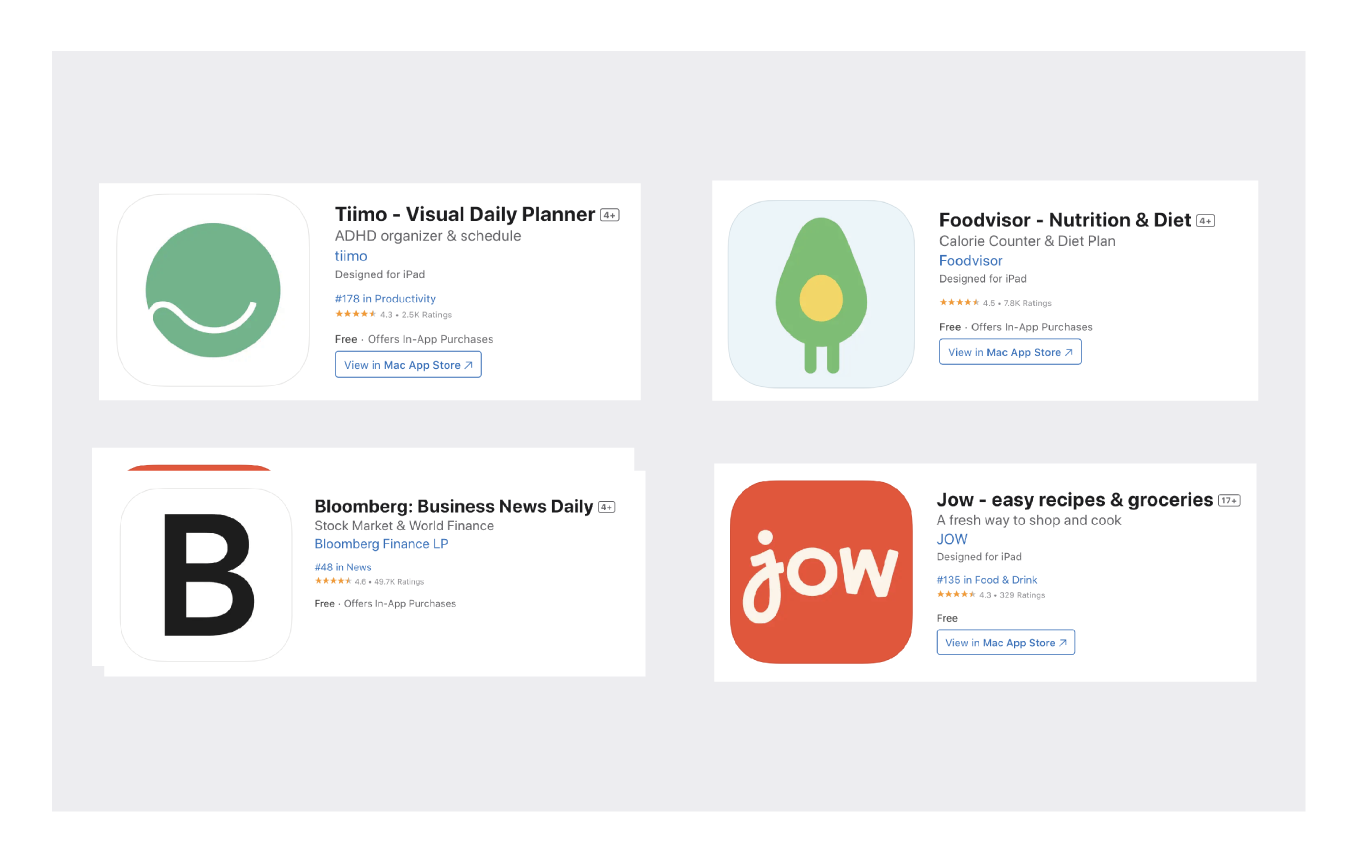
**Subtitle Strategy:**
Unlike Google Play’s 80-character short description, the App Store subtitle is also limited to 30 characters. It is a secondary weighted metadata element and is visible in search results under the title. Due to its visibility, you should not stuff keywords here either.
Use the high-relevance, decently-volumed keywords that are left after optimizing the title. Using generic keywords is okay, but avoid extremely generic terms like “the best game” or “health app,” as they won’t help your search volume. Instead, focus on keywords that are both relevant to your app and have good search volume. Describing your main features with these keywords can be a good practice.
Another important point is that, based on the experiences of the ASO community, a bug in the App Store may not index the last word when all 30 characters in the subtitle are used. However, we don't have enough examples to say that this is true for every app. In light of this information, to be sure, everyone should test this situation with their own app and see if it affects their apps.
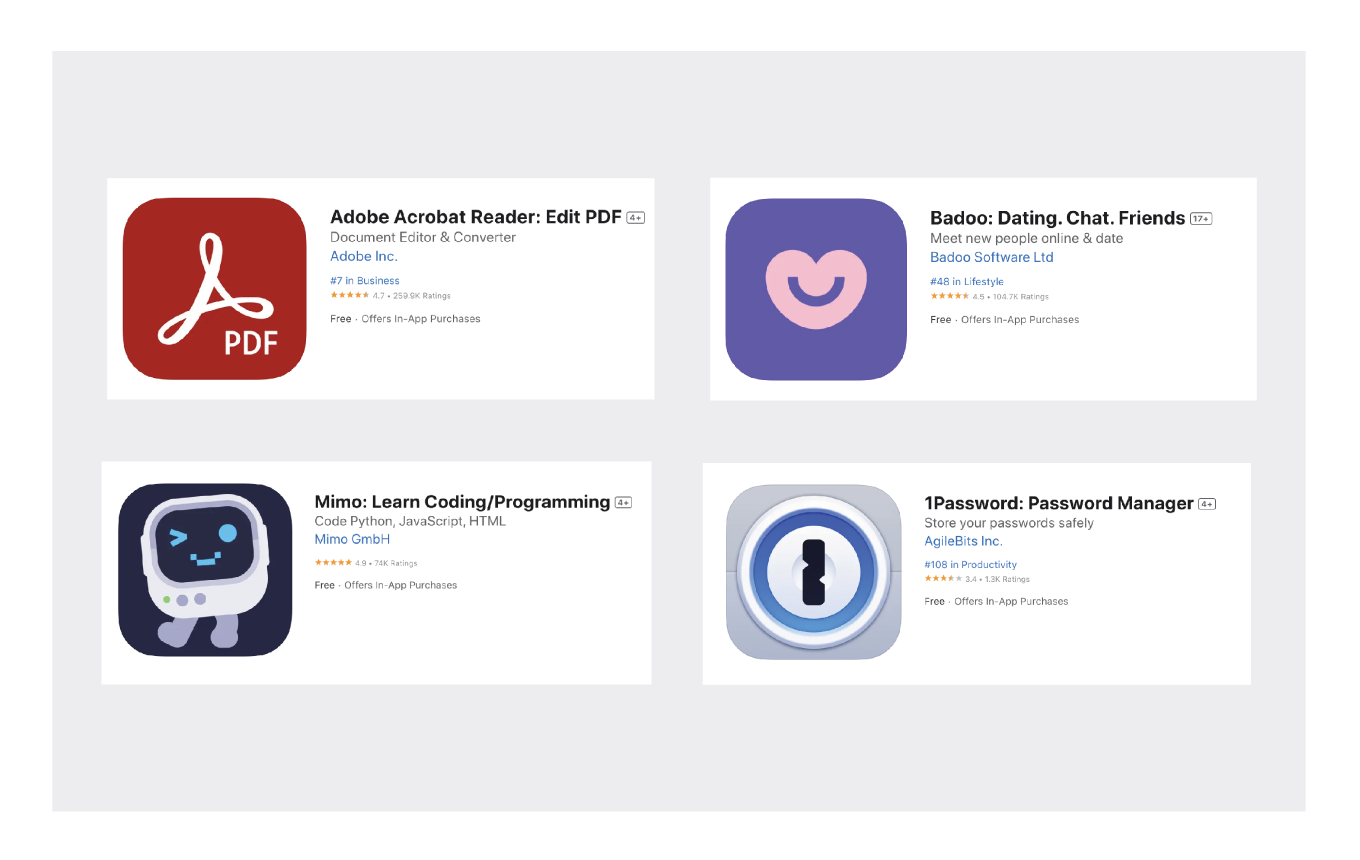
**Avoiding Duplication:**
Keyword duplication, a common misconception in ASO, results in inefficient use of limited metadata space. Ensure each keyword is unique and strategically placed.
**Title and Subtitle in CRO:**
Visible metadata elements play a significant role in Conversion Rate Optimization (CRO). Use the subtitle to engage users and convey your app’s value proposition clearly, avoiding keyword stuffing.
**Keyword Field Best Practices:**
The keyword field has a 100-character limit and is not visible to anyone but the app developer, as mentioned earlier. This makes it a more relaxed space where you can include the rest of your relevant keywords.
It is located on the main page of the app's panel in App Store Connect, under the "What's New in This Version" section. You can only edit it when the version is in the "Prepare for Submission" state.
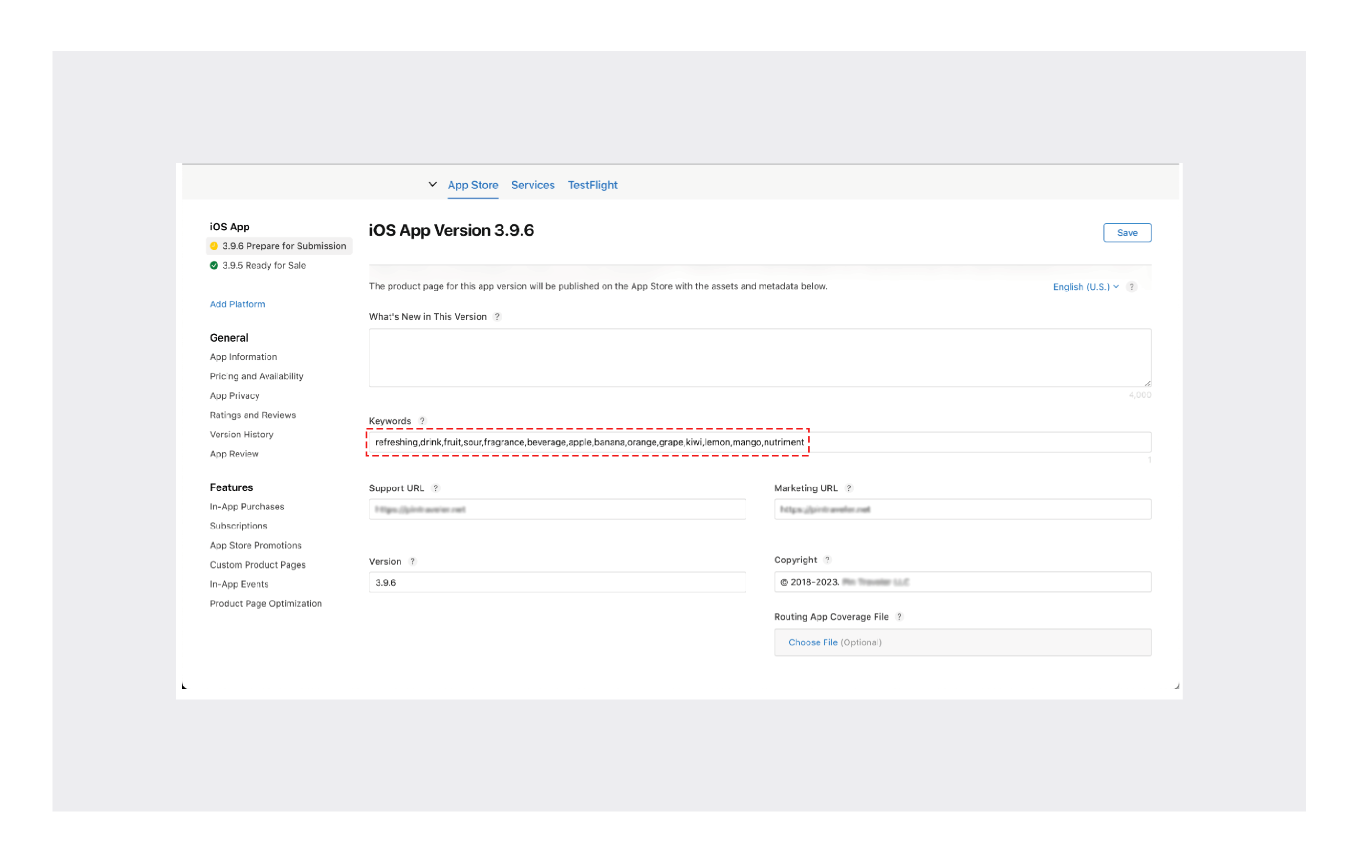
Here are some best practices for filling out the keyword field:
- Use commas to separate keywords, and do not include spaces between them. This frees up space for more keywords.
- Stick to relevant keywords. Conversion rate is also a significant factor in your keyword rankings.
- Use commas for long-tail keywords as well. As mentioned in the “Metadata Elements Work as a Team” section, every word in the metadata can be indexed combined if they make sense together. Take advantage of this to create more long-tail keywords.
- Try to use all your character limit. Prioritize by relevancy level, but if you run out of relevant keywords, some lesser relevant keywords can also help to increase your visibility.
**Additional Tips**
Leveraging Free Ranking Keywords: Some keywords will be indexed even if you don’t include them in your metadata. Here are some examples:
- “App” and “apps”
- “Free” (if the app is free)
- Plurals (though there can be exceptions for non-English languages)
- Category names (e.g., Social Networking, Utilities)
- Misspellings
Leveraging these free ranking keywords allows you to optimize your metadata space for other strategic terms.
Avoiding Restricted Keywords: Finally, be aware of certain keywords that the App Store restricts or discourages. Using these keywords may decrease your visibility, either directly through the algorithm or by reducing your conversion rate if store visitors do not trust your app. These include:
- Competitor brand names in visible metadata
- “Best”
- “#1”
- “Leading”
- “Top #X” and other exaggerated claims.
Mastering App Store metadata is a nuanced process, requiring a strategic approach to keyword prioritization and optimization. By understanding how to effectively use title, subtitle, and keyword field, avoiding common pitfalls like duplication, and navigating the challenges of CRO, you can significantly enhance your app’s ASO performance.
Let's tailor a strategy that fits your unique needs. [Schedule a call with us today and let's talk about how you can dodge common ASO pitfalls and boost your Conversion Rate.